iTerm2 Themes: the best color schemes for iTerm2 (the macOS terminal that does amazing things).
https://iterm2colorschemes.com/| Installer Source| Releases (json) (tab)
iTerm2 Themes: the best color schemes for iTerm2 (the macOS terminal that does amazing things).
https://iterm2colorschemes.com/| Installer Source| Releases (json) (tab)
There are 216+ color schemes for iTerm2. Here's my shortlist. I chose them because they are easy on the eyes and distinct.
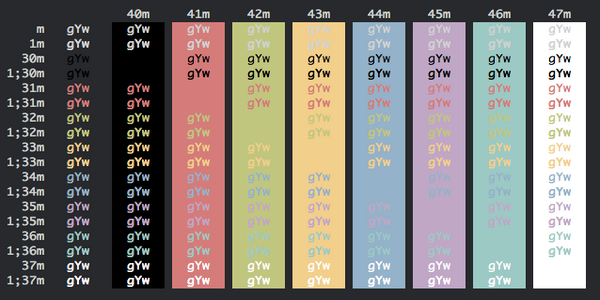
The installer will download them to ~/Downloads/webi/iterm2-themes
~/Downloads/webi/iterm2-themes/Tomorrow\ Night.itermcolors
~/Downloads/webi/iterm2-themes/Firewatch.itermcolors
~/Downloads/webi/iterm2-themes/Dracula.itermcolors
~/Downloads/webi/iterm2-themes/Elemental.itermcolors
~/Downloads/webi/iterm2-themes/Ubuntu.itermcolors
~/Downloads/webi/iterm2-themes/cyberpunk.itermcolors
~/Downloads/webi/iterm2-themes/Hivacruz.itermcolors
~/Downloads/webi/iterm2-themes/ToyChest.itermcolors
It's up to you to open them, and then iTerm2 will ask you to confirm.
open ~/Downloads/webi/iterm2-themes/*.itermcolors
Two-finger click "Save Link As" (or similar) to download.
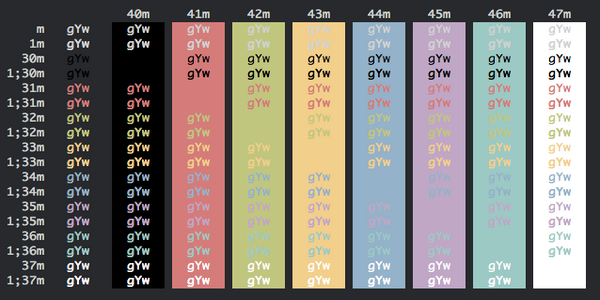
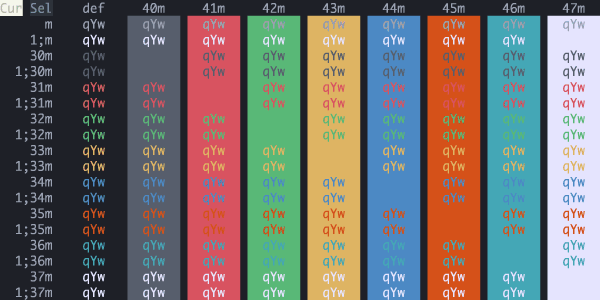
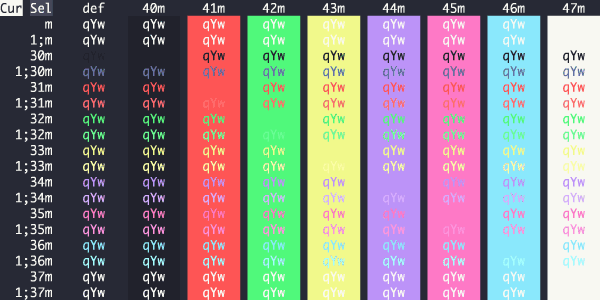
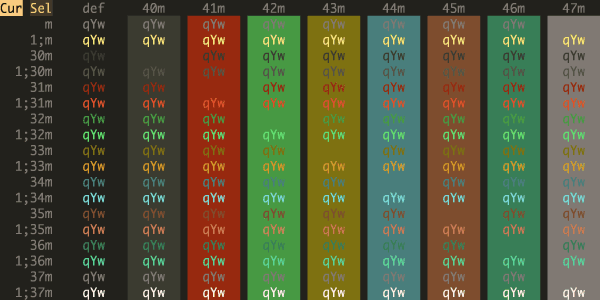
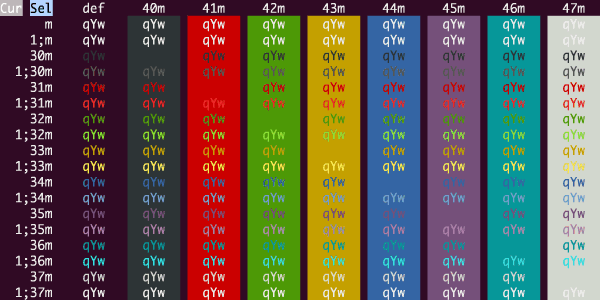
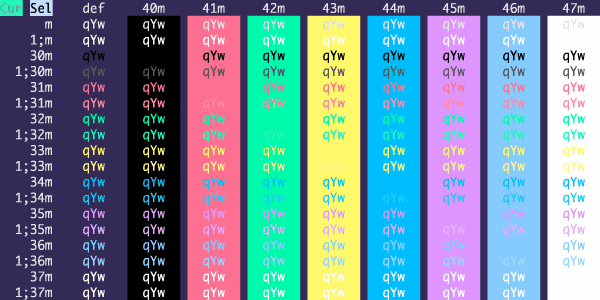
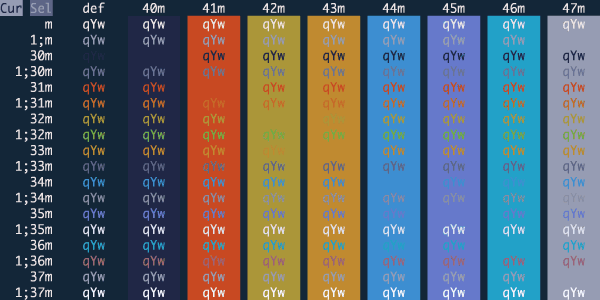

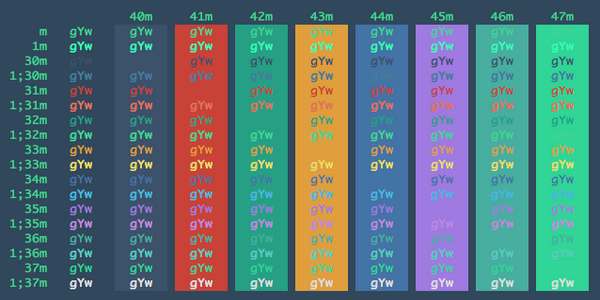
If you're using fish (as you should be!), be sure to set your shell color theme to the same or similar:
fish_config colors
I suggest using different profiles:
hostname)app@ for VPSes and cloud environments)app@hostnames for production systems)root@)You need to "Install Shell Integration" on each host for profile switching to work.

